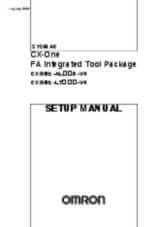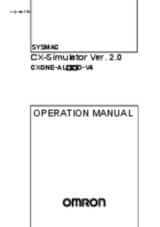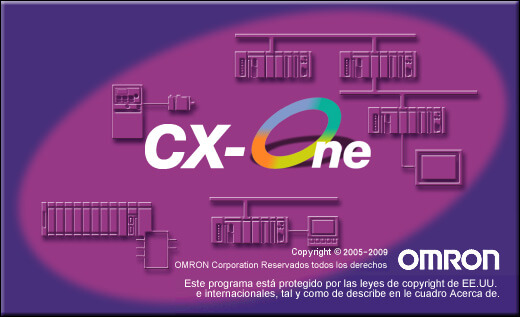
CX-One
One software for your automation system
CX-One software allows users to build, configure and program a host of devices such as PLCs, HMIs and motion-control systems and networks using just one software package with one installation and license number. This greatly reduces the complexity of the configuration and allows automation systems to be programmed or configured with minimal training.
- One software to support programming PLCs + HMI, networks, motion & drive, regulation & switching and sensor s
- Common look-&-feel for configuration of all devices
- One installation and license number for all software
- On-line registration offers free upgrade, free libraries, FAQ and help
Specifications & ordering info
| Product | Edition | Number of user licenses | Description | |
|---|---|---|---|---|
|
|
Full Edition | 1 | Single-user licence for CX-One V4.x software, for Windows 7 (32-bit/64-bit ) / Windows 8.1 (32-bit/64-bit ) / Windows 10 (32-bit/64-bit ) / Windows 11 (64-bit), (requires CDs or DVD, CXOne-CD-EV4, or CXOne-DVD-EV4) |
|
|
|
Full Edition | 3 | 3-user licence only, for CX-One V4.x software, for Windows 7 (32-bit/64-bit ) / Windows 8.1 (32-bit/64-bit ) / Windows 10 (32-bit/64-bit ) / Windows 11 (64-bit), (requires CDs or DVD, CXOne-CD-EV4, or CXOne-DVD-EV4) |
|
|
|
Full Edition | 10 | 10-user licence only, for CX-One V4.x software, for Windows 7 (32-bit/64-bit ) / Windows 8.1 (32-bit/64-bit ) / Windows 10 (32-bit/64-bit ) / Windows 11 (64-bit), (requires CDs or DVD, CXOne-CD-EV4, or CXOne-DVD-EV4) |
|
|
|
Full Edition | 30 | 30-user licence only, for CX-One V4.x software, for Windows 7 (32-bit/64-bit ) / Windows 8.1 (32-bit/64-bit ) / Windows 10 (32-bit/64-bit ) / Windows 11 (64-bit), (requires CDs or DVD, CXOne-CD-EV4, or CXOne-DVD-EV4) |
|
|
|
Full Edition | 9999 | Site licence only, for CX-One V4.x software, for Windows 7 (32-bit/64-bit ) / Windows 8.1 (32-bit/64-bit ) / Windows 10 (32-bit/64-bit ) / Windows 11 (64-bit), (requires CDs or DVD, CXOne-CD-EV4, or CXOne-DVD-EV4) |
|
|
|
Full Edition, Media only | 0 | CX-One V4.x software, for Windows 7 (32-bit/64-bit ) / Windows 8.1 (32-bit/64-bit ) / Windows 10 (32-bit/64-bit ) / Windows 11 (64-bit), supplied on 1x DVD, (requires licence number CXOne-Alxx-EV4-(xx)) |
|
|
|
Lite Edition | 1 | CX-One Lite v4.x software, for Windows 7 (32-bit/64-bit ) / Windows 8.1 (32-bit/64-bit ) / Windows 10 (32-bit/64-bit ) / Windows 11 (64-bit), single-user licence only, (requires CDs, CXOne-LTCD-EV4), limited to program the CPx PLC platform |
|
|
|
Lite Edition, Media only | 0 | CX-One Lite v4.x software, for Windows 7 (32-bit/64-bit ) / Windows 8.1 (32-bit/64-bit ) / Windows 10 (32-bit/64-bit ) / Windows 11 (64-bit), supplied on 2xCDs, (requires licence number CXOne-LT01-EV4), limited to program the CPx PLC platform |
|
Need assistance?
We’re here to help! Reach out, and our specialists will assist you in finding the best solution for your business.
Ota minuun yhteyttä CX-One
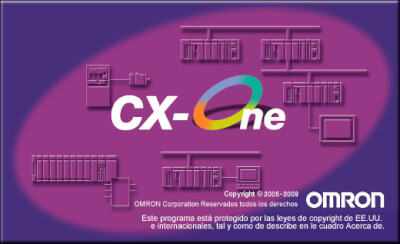
Kiitos yhteydenotostasi. Otamme teihin yhteyttä mahdollisimman pian.
Meillä on teknisiä ongelmia. Emme ole pystyneet vastaanottamaan lomakettasi. Pahoittelemme ja pyydämme yrittämään uudelleen myöhemmin.
DownloadTarjous CX-One
Tällä lomakkeella voit pyytää tarjouksen valitsemastasi tuotteesta. Täytäthän kaikki *-merkityt kentät. Henkilökohtaisia tietojasi käsitellään luottamuksellisesti.
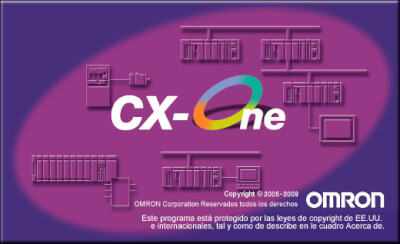
Kiitos tarjouspyynnöstä. Toimitamme tarvittavat tiedot teille mahdollisimman pian.
Meillä on teknisiä ongelmia. Emme ole pystyneet vastaanottamaan lomakettasi. Pahoittelemme ja pyydämme yrittämään uudelleen myöhemmin.
DownloadFeatures
Structures & Arrays
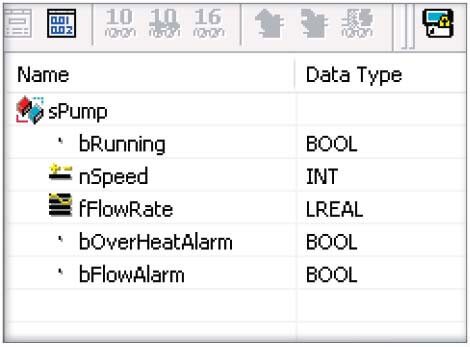
Create advanced programs using data blocks of identical data types (Arrays), or different data types (Structures). Member symbols of the new User Defined Type can be simply accessed from the program. Symbol creation becomes quicker as memory allocation and management is automatic, and you can easily monitor all member symbols in the Watch Window just by using their name. Using Structures and Arrays as In / Out variables for a Function Block, provides simple passing of many parameters in a uniform layout. This uniformity and clear data hierarchy can help program readability during development and maintenance. For the most complex program data, even nested structures, arrays of structures and structures with array elements are supported.
Timers & Counters
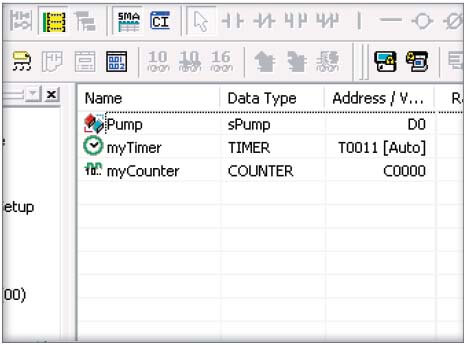
Special data types for TIMER (count-down) and COUNTER (count-up) symbols greatly simplify the use of timers/counters in ladder programs as rungs, to reset and check them you can simply access them by using their name. When used with the Auto Allocation feature, you can define a symbol of type TIMER or COUNTER and never have to worry about where it is stored. That means zero maintenance to resolve addresses when a program grows or rungs are copied to a new project. Arrays of timers and counters are also supported.
Smart input
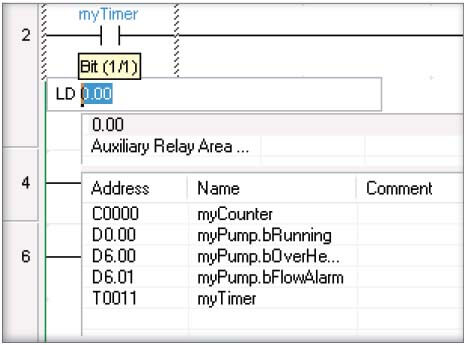
A new smarter way to input programs with less key presses, resulting in quicker programming. Intuitive windows, symbol browsing and tool tip help mean less mistakes and typos need to be fixed during commissioning. When typing instructions or symbol names a ‘predictive-text’ style browser shows you possible matches which can be easily clicked or selected. Symbol addresses for the next Input and Output are auto incremented to speed up new program creation, and a special Copy/Paste function allows quick duplication with sequential addresses. No need for any manual drawing of rung connections as this is filled in automatically – even for more complex operations like parallel contacts (OR) or Function Block invocations. This all makes programming smarter, quicker and more intuitive.
EtherNetIP setup wizard
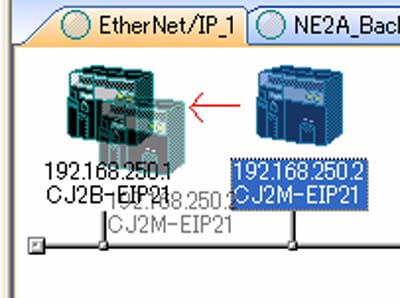
EtherNetIP setup wizard makes it quick and easy to setup network symbols for controller to controller data links by importing tags from CX-Programmer.
Position Control Verification
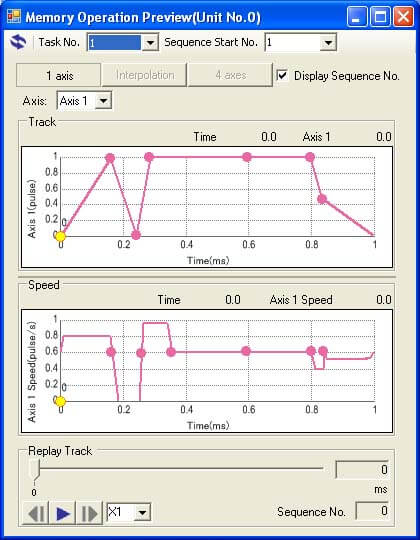
Early verification of Position Control function can display graphs of positions or speeds against time, verifying the action prior to transferring. Movements for up to 4 axis per task can be verified: for all axisone/two axis interpolationpulse output instructions
Software Registration & Downloads
Technical support
Related products
-

CJ2 PLC: High performances modular controller
-

Fastest compact machine controller
-

Best in class compact machine controller
-

CP2 Series Compact Controller
-

The dual-redundant PLC system for never-fail control
-
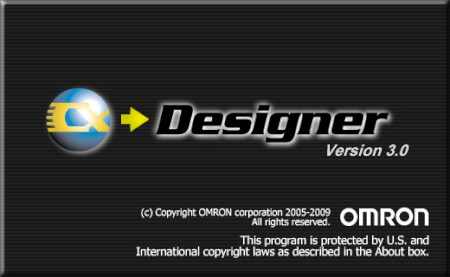
The scalable HMI software
-

Graphical configuration of networks
-
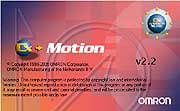
Program motion with G code language
-
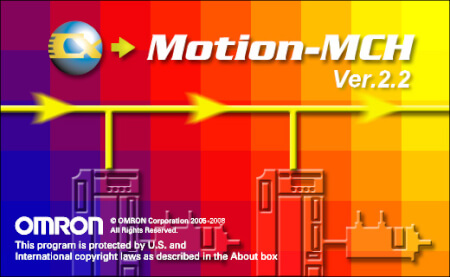
Programming & configuration for advanced motion applications
-
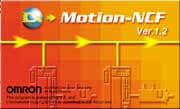
Easy parameterisation of networked PTP motion
-

Motion programming made easy
-
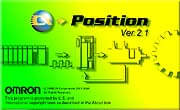
Configure PTP motion easily
-
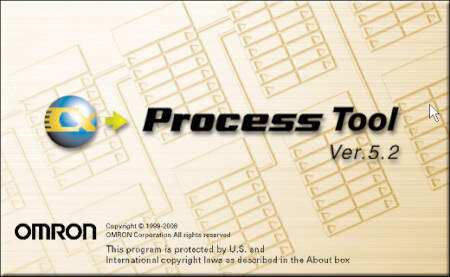
Program, configure, commission, advanced regulation control
-
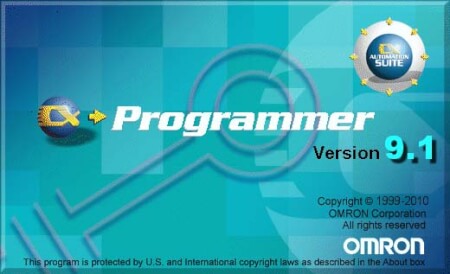
Programming and debugging your PLC has never been easier
-

Create serial communications protocols to communicate with standard serial devices
-
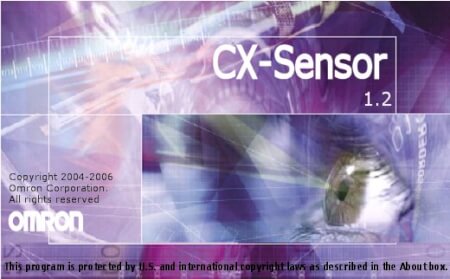
Smart sensor configuration and monitoring
-
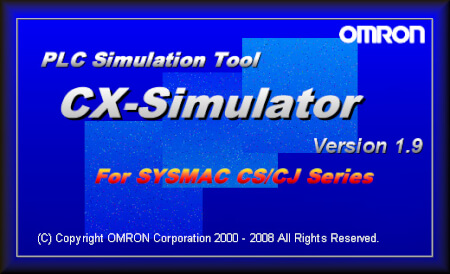
Online debugging of virtual PLCs in the computer
-

Basic Industrial Panel PC
-
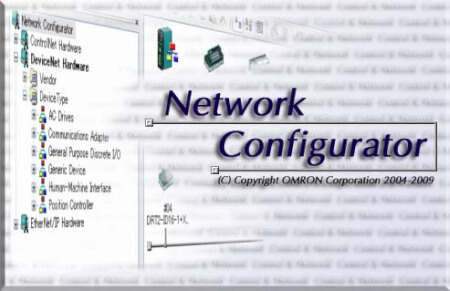
Graphical configuration of networks
Downloads